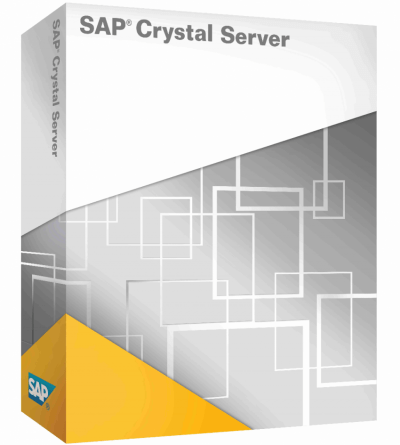Crystal Server maintenance expired? Here are your options.
More and more Crystal Server users are now finding that their maintenance has expired even though they haven’t cancelled anything. That’s becoming more of a problem now that Crystal 2016 and earlier are no longer supported.
Before we look at your options, why has this happened? First, a bit of history (a little simplified).
Crystal Server was never meant to be a product! Microsoft had released their Reporting Services software which was free when installed on the same server as SQL Server (with a few restrictions). The product that is now called ‘SAP BI’ (also known as SAP Business Objects Enterprise), was too expensive at the low end of the market, so Crystal Reports Server was born.
However, there was concern from the direct sales team and the Partners that this new product would ‘steal’ sales from the more expensive product. To counter that, this new product was only available through ‘The Channel’. Channel sales is where a software company sells to a distributor who sells to a reseller who then sells to the end customer. Before you complain about ‘middle-men’, bear in mind that this is a very competitive market with small margins.
That changed over time until eventually Crystal Server was available through Channel, Partners and Direct from SAP. Some resellers, including Pursuit Technology, sold through Channel and as Partners.
Then, in early 2021, SAP closed their Channel Sales operation. All the existing maintenance agreements that had been fulfilled through smaller partners and the channel were to be managed directly by SAP.
What went wrong?
Customers who originally bought direct or through a partner have still been receiving a bill for maintenance, so are still supported. It’s the customers who bought through the channel who are no longer supported. Although SAP always received the customer information, they’ve not been contacting customers for their renewal. Whether this is due to GDPR or the absence of a good ERP system is for conjecture. The end result is that if you first bought Crystal Server 2013 or earlier, there’s a good chance that you no longer have support even if you subsequently upgraded.
What are the options?
Broadly speaking, the options are: backdate, buy again, soldier on, and replace.
In more detail:
| Option | Details | Pros | Cons |
|---|---|---|---|
| Backdate support | You can contact SAP and negotiate backdated support. You may be able to work with a Partner but they may not be interested in a small sale (there’s a lot of paperwork). | You don’t have to buy new licences. Worth considering if you have a lot of concurrent (CAL) licences. | As well as backdated support, you’ll also pay a penalty. It may be cheaper to just buy new licences under the new licence model. May be too late for backdating (let me know). Have you ever contacted SAP?! |
| Buy again | You can buy new licences direct from SAP’s online store. | A fresh start with the new licence model. You can now buy just a single named user rather than blocks of 5 and each named licence includes a licence for Crystal Reports. May be cheaper than backdating. | You’re throwing away your old licences. Expensive if you’re using concurrent licences. |
| Soldier on | Upgrade to the latest service pack of 2016. Then upgrade your Tomcat installation to the latest version of Tomcat 9 (10 isn’t compatible). | No software cost, though we would recommend using some consultancy time (yes, that’s me) to do the Tomcat upgrade. | You’ll be using old, unsupported software. You won’t have any access to the new functionality in Crystal Server 2020 or later (not necessarily a bad thing). |
| Alternate 1 – R-Tag | R-Tag (now just RT) is an advanced Crystal Report scheduler. | R-Tag has far more advanced scheduling features that Crystal Server. More details. | There’s no browser interface. |
| Alternate 2 – rptView web | Our rptView product has a ‘big brother’ that allows you to view reports ‘on demand’ in a browser. It’s a consultancy option rather than a software package. | Simple web interface that allows a small number of users to view reports in a browser. Very simple to setup. Your existing Crystal Reports licence is the only licence you need. | No scheduling. Small number of users. |
| Alternate 3 – rptView & R-Tag combined. | R-Tag used to schedule the reports that can then be viewed ‘with saved data’ by rptView web. | Best of both worlds. | Two products. |
| Alternate 4 – Jasper Reports | Open source report designer that includes a server for scheduling and viewing. The closest you’ll find to a copy of Crystal Server/Reports. Now owned by Tibco but has a free version. | It’s free (mostly). Paginated reports just like Crystal. Scheduler provides most, if not all, the functionality available in Crystal Server. Doesn’t have to be on Windows. | You’ll need to redesign your reports. Formula language is Java, so something new to learn. It’s expensive if you need anything that’s not included in the free version (minimum of £20k pa). Development has ground to a halt with focus on cloud products. |
| Alternate 5 – MS SQL Server Reporting Services | Part of MS SQL Server. Free if run on the same server as SQL Server, otherwise it’s an extra licence of SQL Server. | Very flexible report design, much better cross-tab functionality than Crystal. Nice parameter options. Multiple queries in one report possible too. | Only good value if you’re using SQL Server. ‘Pixel perfect’ reports aren’t as good as Crystal. More of a developer’s product than Crystal (more complex and you need to know SQL). Microsoft are bored of it and it’s barely changed in years. Their focus is on PowerBI. |
| Alternate 6 – MS PowerBI | Microsoft’s preferred analytics product. Now supports paginated reports. | Great for interactive ‘reports’, though generally closer to what would have been called ‘dashboards’ previously. Dashboards in PowerBI are something different again. Inexpensive licences if you only have a few users. Cloud service is excellent and the use of a gateway allows for secure access to on-premise databases. | Paginated reports need a different designer to PowerBI. It’s really just SSRS in the cloud. Expensive for large numbers of occasional users. Scheduling and management in PowerBI still in its infancy. |
| Alternate 7 – something else | If you favour something else, please post in the comments. |
Recommendations
First up, just patch whatever you have.
Then login to your SAP account (now at me.sap.com), see what the latest version you can download is. Request your keys, then upgrade.
Then patch Tomcat to the latest version.
If you need assistance with any of this, please contact us.
Once you’ve done all that, let’s chat about your future options.