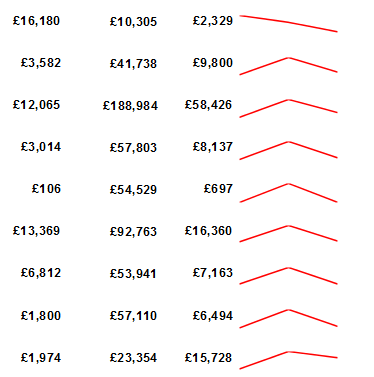Intel’s Meltdown and database performance
Unless you’ve been on an extended Christmas break with no TV or Internet, you’ll have heard of Intel’s recent troubles. While it’s true that most computers will not be noticeably affected, servers that read and write large amounts of data to disk will be impacted. In my world, that affects two things – databases and […]